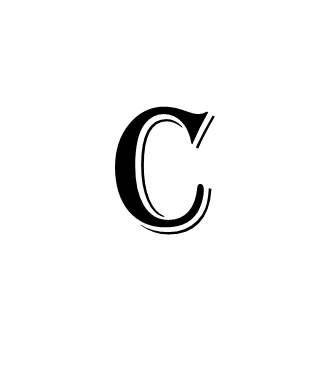
Transferring 8mm and 16mm film to a digital format is the one conversion task you can’t easily do by yourself as it’s rare that a person has the equipment to transfer film at home. But there are dozens of services that will do it for you. You can research options internationally or in your area by searching the web for “transfer 8mm film to digital”.
Here's one payoff of this process... once converted to digital files and moved to a cloud site, at least three sites (Google Drive, Vimeo and YouTube) have a feature allowing you to start the movie at a specific minute and second of the movie. You'll find this an exciting feature for long-form movies over 15 minutes which may have multiple events on the same movie or tape.
Very Important:
1. Ask about the Delivery Format.
Most transfer services will still return your 8mm film and videos on a DVD, as many services still think a DVD is the ultimate end product. But this is no longer the best for many people as these discs will often go right back on the shelf or in the drawer where the old movies were before. And to share these you must make copies. So just as Netflix is now streaming movies and television through the internet rather than delivering DVD’s to the home, you should be able to stream your transferred movies as well. And that’s what MyFamilyArchive is all about.
So when you choose a service to transfer your 8mm film, ask if you can get the end product as an "MP4" or "MPEG" digital file, rather than a DVD. This can be delivered on a thumb drive, memory stick, hard drive or other storage means so that your files you can directly upload it to the cloud storage. If your movies are on a DVD, you’ll need to now transfer the DVD files to MP4 or MPEG files to upload to the cloud. We’ll write about that soon, as well.
(Note – Some services will even put your movies into their own cloud storage for backup and access. But if they have their own cloud service, you'll want to make sure the cloud photos and videos can be shared or moved to another cloud service. Best would be to request that photos and videos be placed in digital form on a thumb drive so that you can choose the cloud service where you wish to store them.)
2. The Transfer Process Matters, So Ask About It
This process is technically called “telecine” and there are several options used by services resulting in very different levels of quality for the transfer. The lower quality services simply record a projected image of your film, but the results can be jumpy, less focused and poor color balance. For best quality, use a service that will do frame/by/frame “registered” transfer that will give you much a steadier and sharper video image. This process locks each frame into the correct position before taking a photo for the transfer. Some will also do color and exposure balance, which is also helpful. A good article on the subject can be found here: http://www.thebattles.net/video/8mm_restoration.html .
If you want to transfer film at home, there is equipment you can buy. One such product is the Wolverine Data 8mm Movie Maker. We have not used the equipment but know it exists.
We will update this Blog periodically to give you more information!
